How Do I Change My Category on TENKme?
Changing Your Category
Important notice: You will be ranked & rated among others in the same category who have profiles under the same category. If you change your category at any point of time, this will affect rates & stars you received in that given category.
When you first create your account, you will be signed in by default as a “Personal” profile. Once you are signed in, you need to change your CATEGORY.
Category is mandatory for your profile so be careful choosing it, as changing your CATEGORY later may affect your profile ranking details. Your ranking & rating values will be reset.
TENKme Categories
Category is what you want to be ranked or rated for. TENKme has 5 main category Sectors;
-
People where you can be rated as a person or an individual based on your job title, interest, hobby or activity (doctor, engineer, plumber, photographer, makeup artist, musician, etc.).
Business where you can be rated for the type of business you are running – or you wish to rate – (accounting, fashion, aviation, restaurant, factory, flower shop, hotel, etc.)
Places (a building, a street, a museum, a house of worship, a planet or even a whole city)
Products this can include almost anything, from your potato chips snack, your kitchen gadgets, makeup items, consumer good, mobile phones, up to space rockets.
Other anything other than the above: your pet or home plant, world events, whole civilizations, religion or political groups, etc. The sky is your limit.
For Android & IOS
There are 2 methods to change your category:
1st METHOD:
1. Tap menu in the top right.
2. Then tap Profile Setting.
3. Tap Change Category
4. You can Search Your Category by typing in your category. 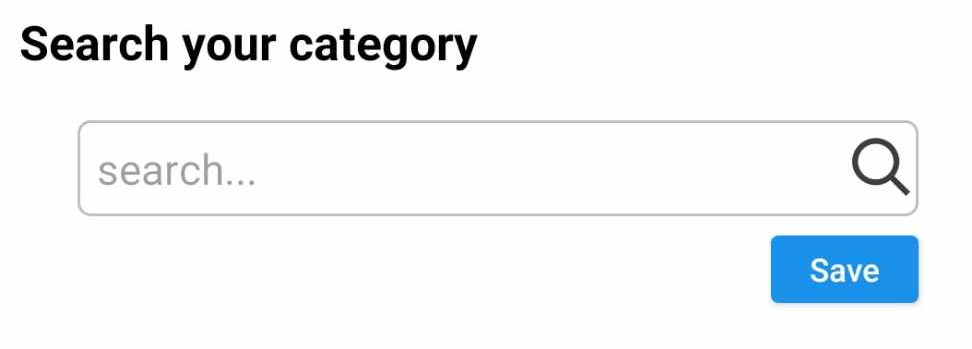
5. You will get a dropdown list based on what you typed, choose your category from the list & click Save.
_______________________ Or _______________________
- You can Select Category; click in the box & you will get a drop down list with the 5 main categories (People, Business, Places, Product & Others).
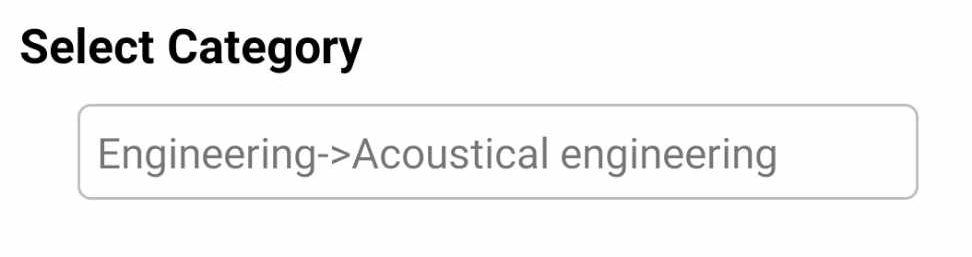
- Once you click on a category a list of sub-categories will appear allowing you for a more specific choice.
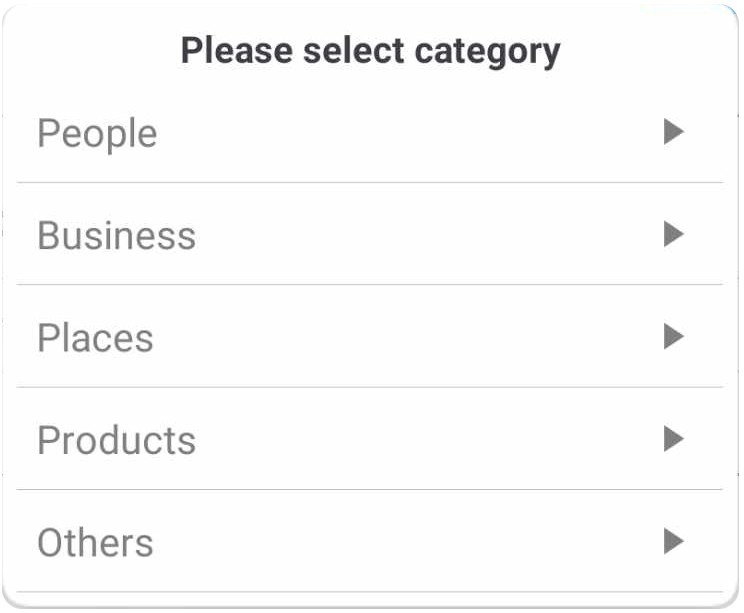
- Once you tap your sub-category you will receive a warning pop-up message asking if you are sure you want to change your category (as you were signed in by default as a personal profile). If you are sure; click OK.
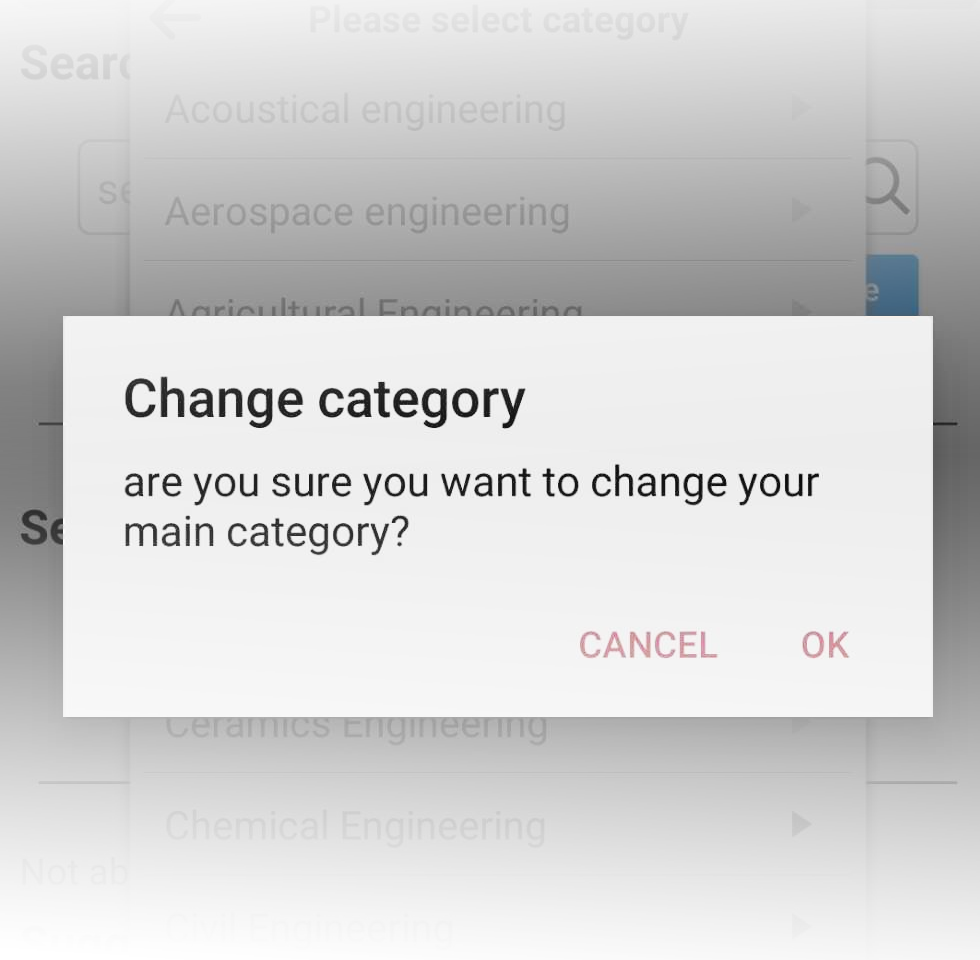
_______________________ Or _______________________
If you are not able to find the exact category you wish for, you can Suggest New Category.
- Click in the first box & Type in your suggested name for the new category.
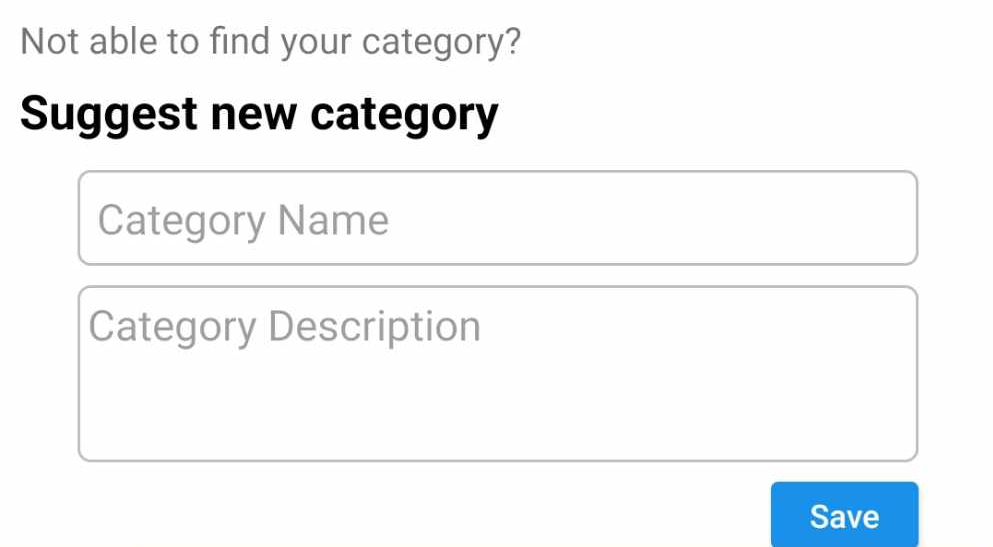
- Click in the second box to give a description of this category.
- Tap Save.
- Our team will receive your suggestion and it will be added to our list once we check it is not already available. We tried our best to include as much categories as we could think of. However, we will be always happy to add more categories with your suggestions.
We aspire for TENKme to include each & everything in our daily lives. We aspire to have the whole universe in our App with its tiniest details. So, your suggestions means a lot to us. With your suggestions you participate in building the biggest category rating app to help the consumer get a fair & neutral rating about almost anything.
2st METHOD:
1. Tap menu in the top right.
2. Then tap Profile Setting.
3. Tap Edit Profile.
4. Scroll to the bottom of the page & tap Select Category.
-
- Click in the box & you will get a drop down list with the 5 main categories (People, Business, Places, Product & Others).
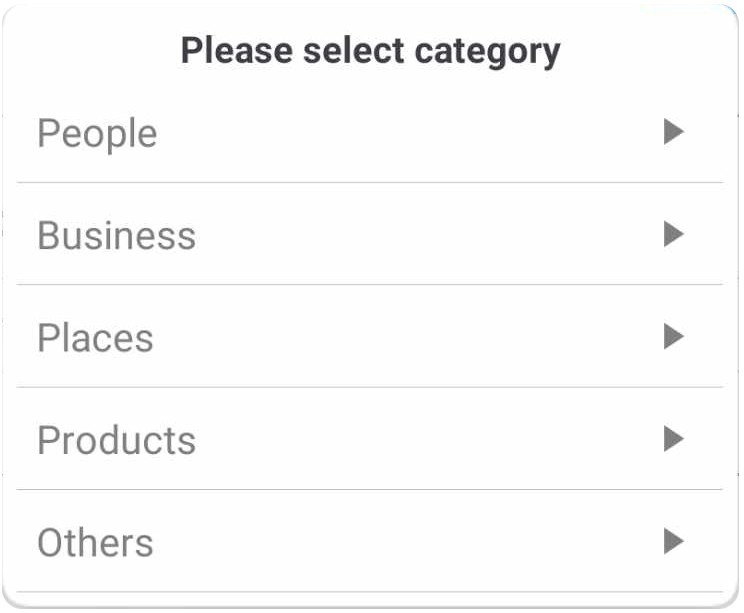
-
- Once you click on a category a list of sub-categories will appear allowing you for a more specific choice.
- Once you tap your sub-category you will receive a warning pop-up message asking if you are sure you want to change your category (as you were signed in by default as a personal profile). If you are sure; click OK.
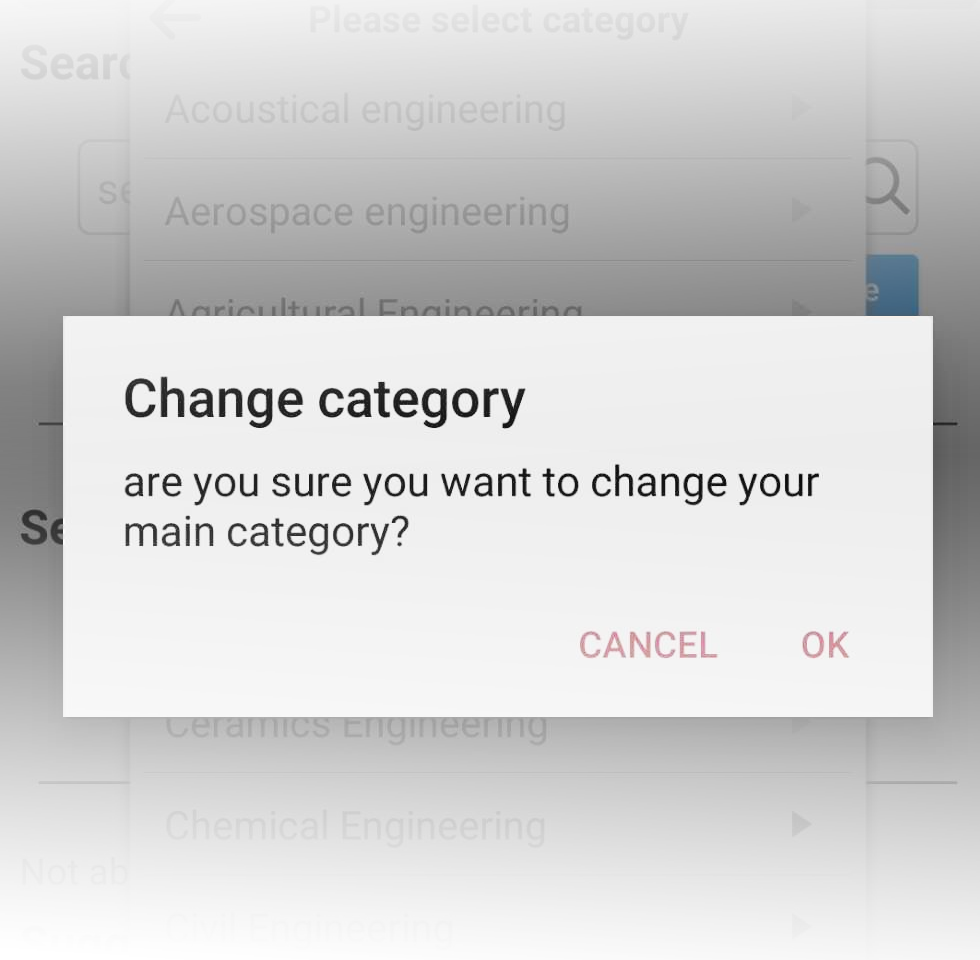
For Web
1. Tap menu in the top right.
2. Then tap Profile Setting.
4. Select your Profile's Category using search or brows. Search for the category that the profile belongs to, or select the category from the list using "Browse" button.
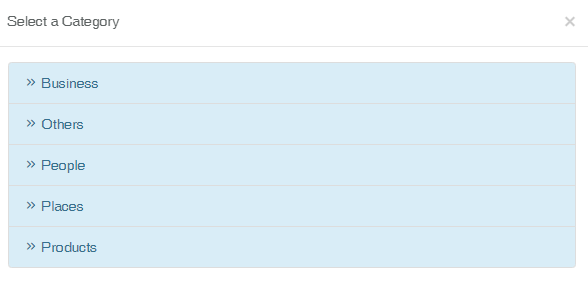
Then click Save![]()