How Do I Change My Country on TENKme?
Changing Your Country
Important notice: You will be ranked & rated among others in the same country & city who have profiles under the same category. If you change your location at any point of time, this will affect rates & stars you received in that given location.
For Android & IOS
There are 2 methods to change your country :
1st METHOD:
1. Tap menu in the top right.
2. Then tap Profile Setting.
3. Tap Change Country
4. You can Search Your City by typing in the name of it.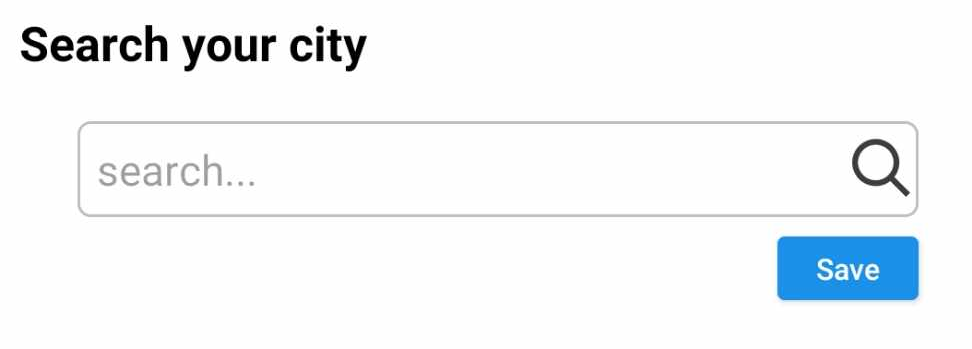
5. You will get a dropdown list based on what you typed, choose your city from the list & click Save.
_______________________ Or _______________________
- You can Select Country; click in the box & you will get a drop down list that you can choose from.
- Then you can select your City by clicking in the box & choosing from the dropdown list.
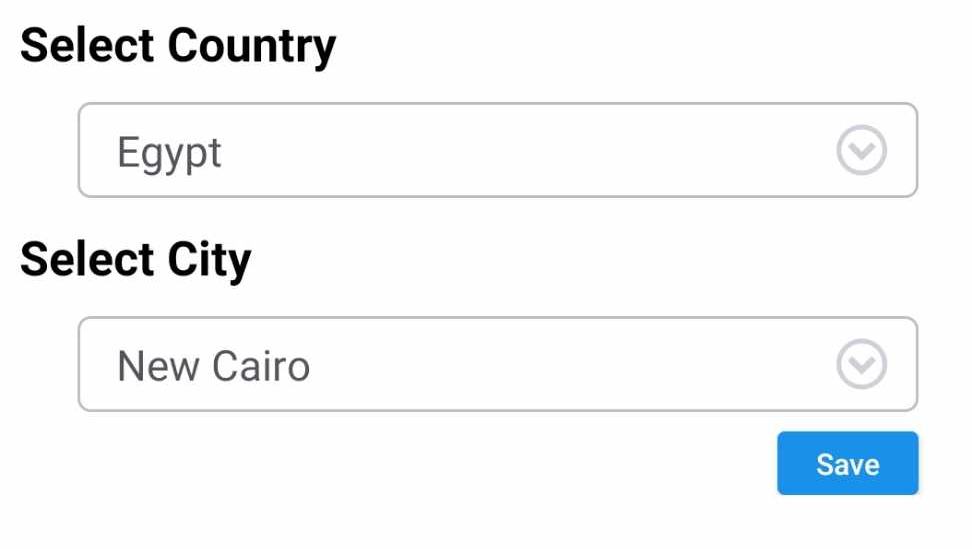
- You will get a list of cities based on the country you selected.
- Then click Save
2st METHOD:
1. Tap menu in the top right.
2. Then tap Profile Setting.
3. Tap Edit Profile.
4. Scroll down to the bottom of the page & tap Select Country, you will get a dropdown list that you can choose from. Now it is all set.
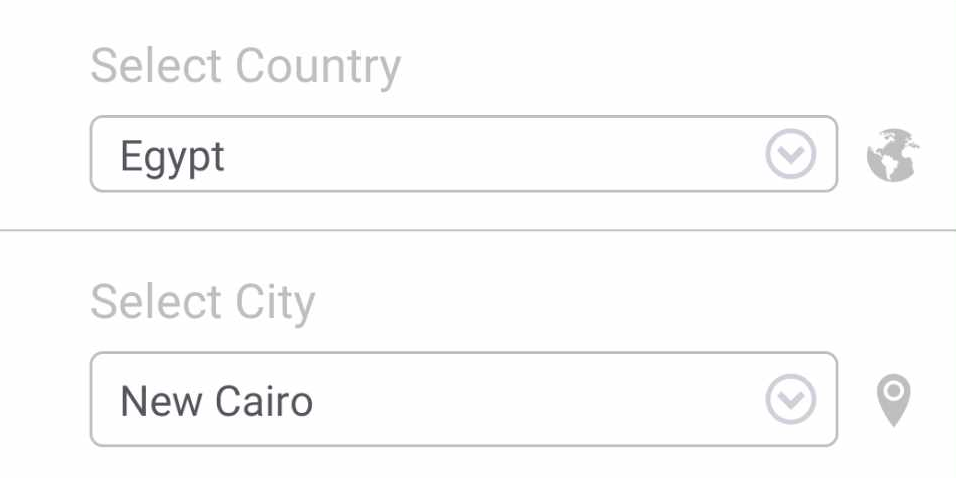
For Web
1. Tap menu in the top right.
2. Then tap Profile Setting.
4. Select your Profile's Location using search or browse. Search for the city that the profile belongs to, or select the country/city from the list using "Browse" button.
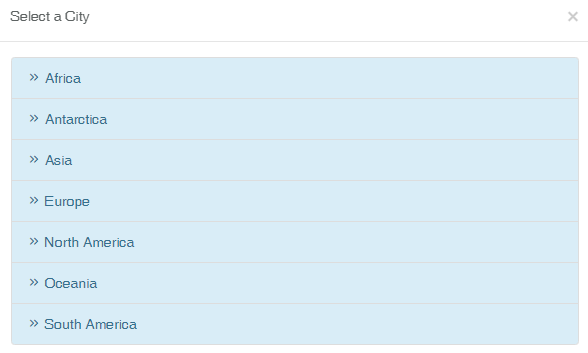
Then click Save![]()