How to Send a TENKto For a Profile?
There are three ways to send a TenkTo to someone:
For Android , iOS
and Web
_________________________( 1 )_________________________
When the profile is open, tap on TenkTo beside the Share icon.
_________________________( 2 )_________________________
When the profile is open, tap on the three dots on the top right of the profile.
-
- You will see a drop down list, choose TENKto
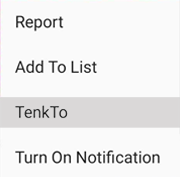 -
- 
- You will get a popup window , type in the profile name that you want to forward to.

- Once you start typing the right spelling, a drop down list with profiles with the same spelling to choose from.
- Choose the profile you need , then click Send.
- You will see a drop down list, choose TENKto
_________________________( 3 )_________________________
Click on any Category on the bottom of the page ( People,
Products,
Business,
Places or
Others).
-
- Choose the category > sub-category > the profile you want.
- You will see a list of profiles.
- Tap on the three dots
on the top right of the profile.
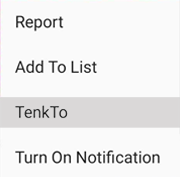 -
- 
- You will see a drop down list, choose TenkTo.
- Or
- Tap on
TenkTo beside the Share icon.
- You will a popup window , type in the profile name that you want to forward to.

-
- Once you start typing the right spelling, a drop down list with profiles with the same spelling to choose from.
- Choose the profile you need , then click Send.