How Can I Change a List Name Already Added to TENKme?
For Android and iOS
1. Tap in the top Menu.
2. Tap Lists.
3. Choose the folder you want to change its name.
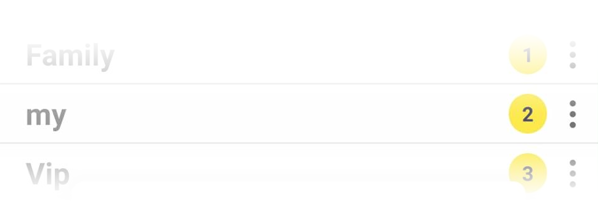
4. Click on the three vertical dots on the right.
5. Tap Edit.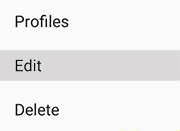
6. Type in the new name.
6. Then click Save![]()
For Web
1. Tap menu in the top right.
2. Tap Lists.
3. Choose the folder you want to change its name.
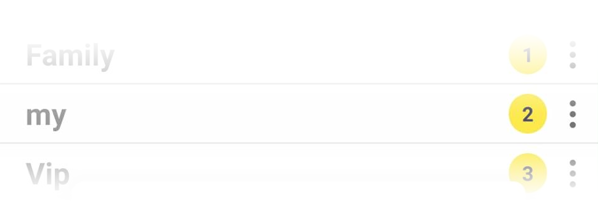
4. Click on the three vertical dots on the right.
5. Tap Edit.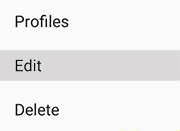
6. Type in the new name.
6. Then click Save![]()